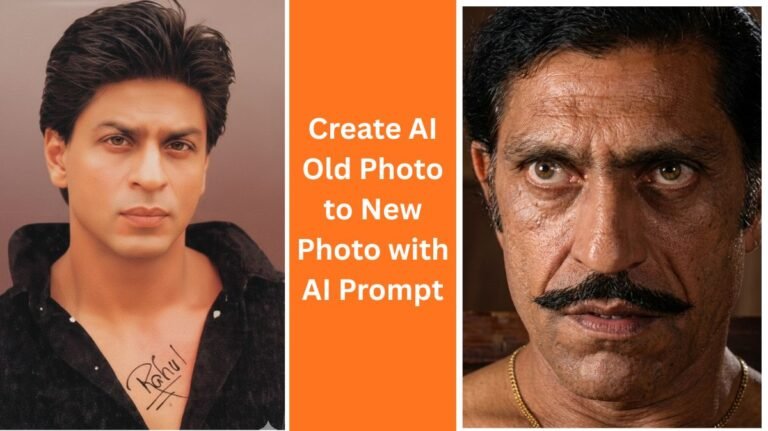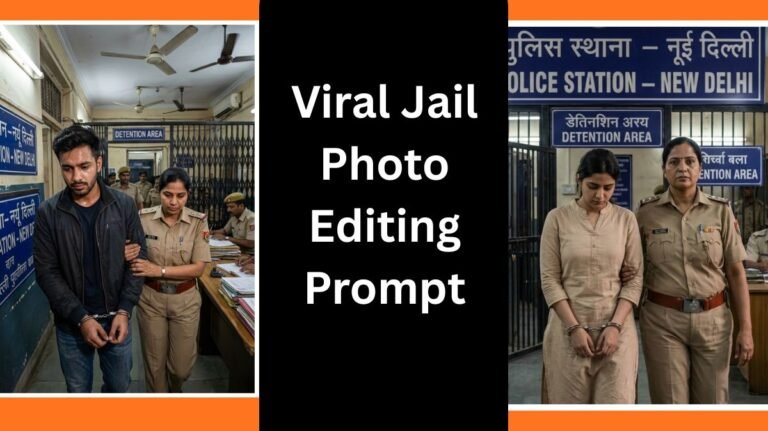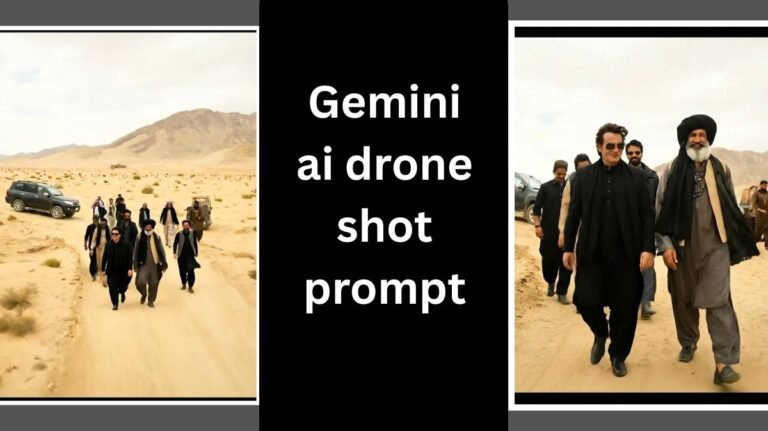Discover the best, high-quality templates and an AI photo editing guide made specifically for making visually appealing videos and images. Save time and effort by using these ready-made Templates and guides.
What is AI Photo Editing?
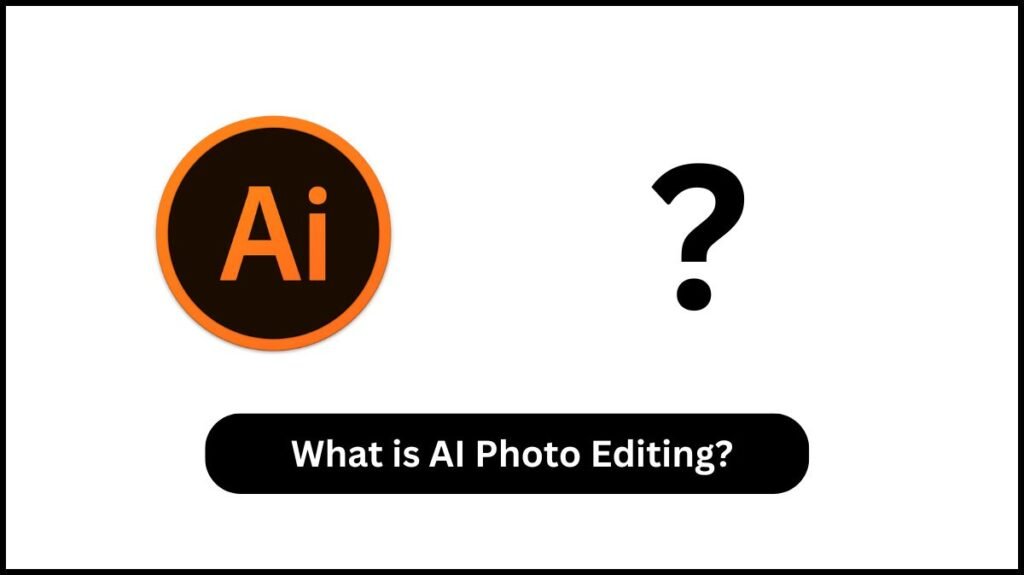
AI photo editing refers to the use of artificial intelligence to generate, enhance, and transform photos. Instead of manually adjusting each detail, AI understands the elements in your image and applies changes according to your prompts. Whether it’s fixing colors, removing backgrounds, smoothing skin, or adding filters, AI ensures accuracy and speed that manual editing can’t match.
What are the Features of AI Photo Editing Tools
1. Automated Enhancements
AI automatically adjusts brightness, contrast, sharpness, and saturation, delivering optimized results across all your photos. This saves countless hours and ensures professional consistency.
2. Background Removal and Replacement
With AI, background removal becomes effortless. Advanced deep learning technology separates subjects from the background with precision, allowing you to replace or edit them instantly.
3. Face and Skin Retouching
AI tools are excellent at detecting faces and enhancing them naturally. They can smooth skin, whiten teeth, brighten eyes, and remove blemishes—all while keeping a realistic look.
4. AI-Driven Filters and Effects
AI analyzes your photo and applies filters or effects that best match its style. This makes your edits look unique, creative, and highly professional.
What are the benefits of using AI tools for editing
1. Time Efficiency
AI saves a significant amount of time in photo editing by automating the boring, repetitive tasks for you. This allows professionals to spend more time being creative instead of making small manual adjustments.
2. Cost Savings
Photo editing can become quite expensive if you outsource it frequently. That’s why many businesses are now turning to AI tools. They’re a much more affordable way to get professional-looking results without hiring outside help.
3. Accessibility for Non-Experts
These tools are super easy to use, even if you don’t have any editing experience. With just a few clicks, anyone can create high-quality edits without needing special skills.
4. Enhanced Creativity
AI takes care of the boring stuff, so users can spend more time trying out creative ideas and exploring new ways to edit beyond the usual methods.
5. Consistency Across Projects
AI ensures uniformity in editing styles, essential for brands to maintain a cohesive visual identity across marketing materials.
What is CapCut?
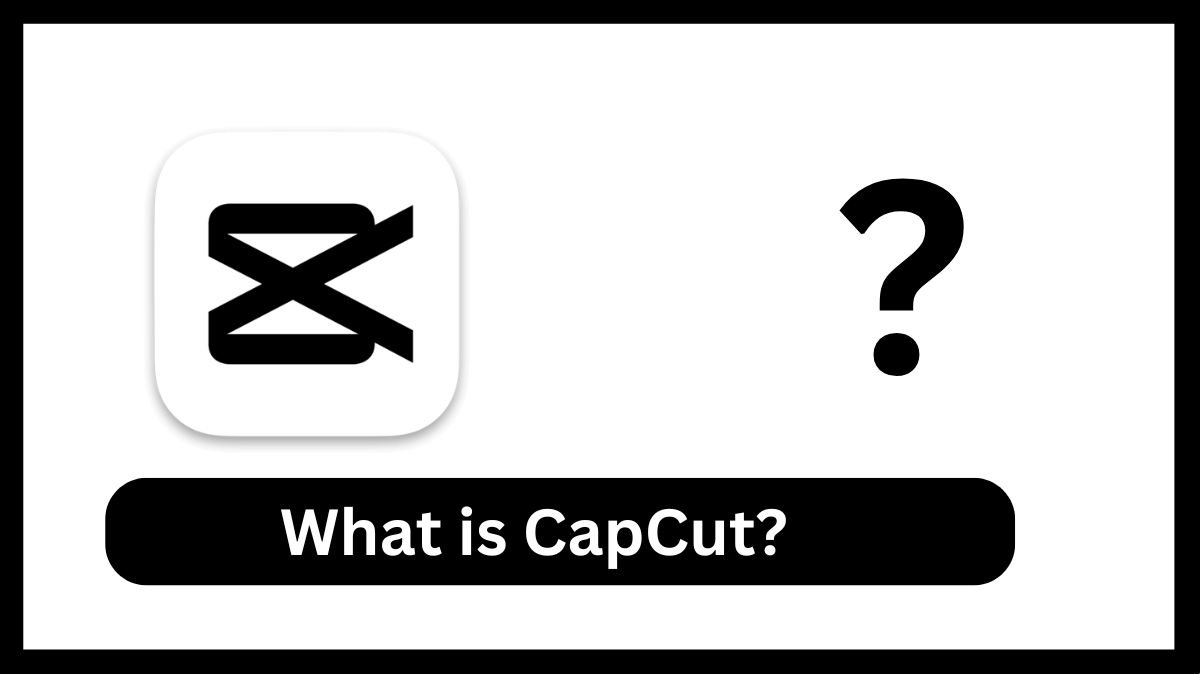
CapCut is one of the most popular video and photo editing applications, famous for its various templates and effects. whereas it is developed by ByteDance. The application has a lot of appreciation around the world because of its advanced editing and user-friendly interface. It includes advanced features like trimming, transitions, filters, music, and text overlays, making it popular among all social media creators for creating content. It is a very light and smooth-running application that can easily run on any device.
What is a CapCut Template?
A CapCut template is a video template that helps you create videos quickly and easily. It already includes cool features like effects, filters, transitions, color changes, and more. You don’t have to do all the editing yourself. Just add your photo or video, and it’s almost done!
CapCut templates are great for people who don’t know much about editing but still want to make eye-catching videos. Capcut templates have become very popular on social media, especially on Instagram, because they help users to use viral video styles and trends without any extra effort. So on our website, we share the newest and most popular templates. Just pick one, add your video, and you’re ready to go.
Key Features of CapCut
- Basic Editing Tools: Trim, crop, and adjust videos easily.
- Advanced Editing Options: Multi-layer editing, motion tracking, and chroma key (green screen).
- Filters & Transitions: Add effects that enhance the visual appeal of your videos.
- Text & Music Overlays: Customize your videos with stylish fonts and background music.
- Ready-Made Templates: Perfect for quick editing and following viral trends.
FAQs
Q1. What makes AI photo editing tools unique?
Ans. Their ability to automate complex tasks and deliver professional results sets them apart.
Q2. Are these tools suitable for beginners?
Ans. Absolutely! AI tools are designed with intuitive interfaces, making them accessible to everyone.
Q3. Can AI completely replace manual editing?
Ans. While AI streamlines many processes, manual editing still plays a role in achieving highly specific results.
Q4. Is CapCut free to use?
Ans. Yes, CapCut offers a free version with the best features, which you can use to create the best content.
Q5. Does CapCut have advanced features for professionals?
Ans. Yes, CapCut has advanced capabilities such as chroma keying, multi-layer editing, and motion tracking.
Q6. Can videos generated by CapCut templates be used on social media platforms?
Ans: Yes, videos created with CapCut templates can be easily shared and used on social media platforms without any issues