We all have old family photographs that are faded, scratched, or lack proper colors. These images hold priceless memories but often lose their charm over time. Thanks to Gemini AI photo restoration, you can now revive aged photos within seconds by simply using the right prompt. The result? A colorful, sharp, and high-quality restored image that looks both modern and historically accurate.
Table of Contents
How to Use Gemini for Old Photo Restoration
- Login or Create an Account
Go to the official Gemini platform. Either log in with your existing ID or create a new account to get started. - Upload the Old Photograph
Select the photo you want to restore, whether black and white, faded, or damaged by scratches and stains. - Insert the Restoration Prompt
Copy and paste the carefully designed prompt below into the Gemini prompt box. This tells the AI exactly how to process and enhance your old image. - Click Generate
Within a few seconds, Gemini will process your image, delivering a fully restored and colorized photograph, ready to download and share.
Gemini Prompt for Old Photo Restoration

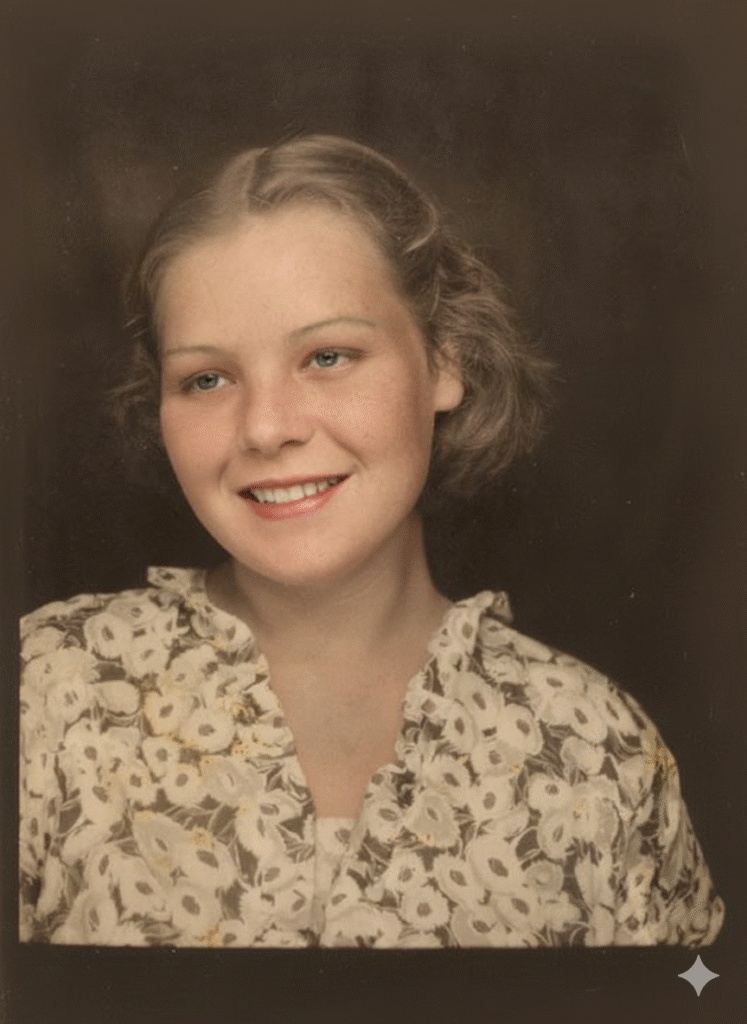
Prompt:- “Perform a meticulous restoration and natural color enhancement of an aged historical photograph. Keep the original crop, layout, and proportions intact. Remove blur, scratches, stains, discoloration, dust, and digital noise while maintaining the authentic archival character of the photo. Sharpen and refine realistic textures such as skin, fine wrinkles, hair strands, fabric patterns, and background elements so they appear crisp and true to life. Ensure that facial features remain identical to the source image without altering expressions or identity. Apply subtle, historically accurate colors to give the photo a vivid yet authentic look that respects its original era.”
Best Practices for Historically Accurate Restorations
When restoring old photographs, it’s important to balance modern clarity with historical authenticity. Here are the best practices:
- Do not alter clothing styles or backgrounds – Keep them authentic to the era.
- Use muted, natural tones – Avoid overly bright or saturated colors.
- Preserve facial features – Never change expressions or identity.
- Maintain proportions and layout – Cropping or resizing can distort historical value.
Why Gemini is Perfect for Restoring Old Photos
- Authenticity Preserved – The restored photos don’t look fake or overly modernized.
- Details Enhanced – Wrinkles, clothing textures, and background details appear clear and sharp.
- True-to-Era Colors – Colors are enhanced to look natural and historically faithful.
- No Identity Change – The person’s original expression and features remain untouched.
- Fast & Simple – With one click, Gemini gives you a ready-to-share restored photo.
Advanced Tips for Getting the Best Results
To maximize the output of Gemini’s old photo restoration prompts, follow these expert tips:
- Use High-Resolution Scans
Always upload the highest quality scan of your old photograph. The more data Gemini has, the better the results. - Keep Prompts Detailed
Instead of generic requests, use specific prompts that mention textures, details, and historical accuracy. - Avoid Over-Editing
Keep the restoration natural. The goal is to revive the photo, not to make it look artificial. - Experiment with Variations
Try slight variations in prompts to see different results. For example, you can emphasize “sepia tones” or “vintage color preservation.”
Final Thoughts
With Gemini Old Photo Restoration prompts, you can breathe new life into faded memories. Whether it’s a family portrait, a wedding picture, or a historical snapshot, Gemini ensures that every restored photo looks authentic, colorful, and high-quality. In just a few seconds, you can transform your old, colorless image into a beautifully restored photograph that’s perfect for sharing with family or keeping as a digital archive.
Frequently Asked Questions (FAQ)
1. Can Gemini restore both black-and-white and color photos?
Ans. Yes, Gemini can restore both black-and-white images and faded color photographs. It can even add natural colors to monochrome images while preserving authenticity.
2. How long does it take to restore an old photo with Gemini?
Ans. The process usually takes only a few seconds to a minute, depending on the size and resolution of the photo.
3. Do I need professional editing skills to use Gemini?
Ans. No, Gemini is designed to be user-friendly. With just a detailed prompt, the AI does all the restoration work automatically.
