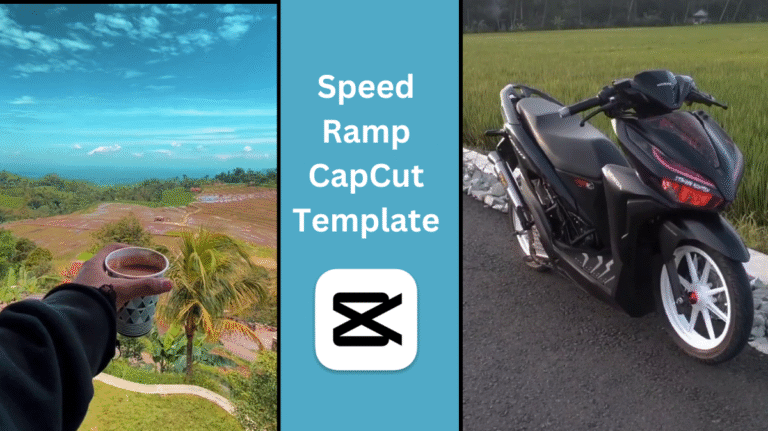The Speed Ramp CapCut template is a game-changer for anyone who wants to make their videos more dramatic and engaging. Smoothly speeding up and slowing down parts of your footage adds a powerful touch of emotion and intensity that instantly grabs attention. This effect is especially popular in action scenes, sports highlights, travel vlogs, and cinematic reels, where every detail matters and timing makes all the difference.
So in this article, we’ll walk you through exactly how to use the Speed Ramp template so you can transform ordinary clips into eye-catching videos that stand out on social media.
Table of Contents
Speed Ramp CapCut Template
What Is Speed Ramp CapCut Template?
Speed Ramp CapCut Template, also known as time remapping, is the process of varying the playback speed of a video clip over time. Instead of linear playback, this template uses speed effects to accelerate or decelerate the clips. The most common uses for speed ramps are:
- Slow motion to emphasize a powerful movement or action.
- Fast motion to skip through less critical footage or create urgency.
- Smooth transitions between slow and fast segments for a cinematic effect.
How to Use the Speed Ramp CapCut Template?
- Step 1: Download CapCut: Ensure you have the latest version of CapCut installed on your device from the App Store or Google Play.
- Step 2: Choose a Template: Tap on the “Use Template in CapCut” button from the template above. This will open the template directly in the CapCut app.
- Step 3: Add Your Clips: Replace the default clips with your video footage. The speed ramp effects are already integrated into the template.
- Step 4: Customize the Look: Add text, overlays, music, and filters to match your style. You can also manually adjust ramp points if required.
- Step 5: Export and Share: Once you’re happy with the result, export your video in HD quality and share directly to TikTok, Instagram, or YouTube.
Why Use Speed Ramp Templates in CapCut?
CapCut, created by Bytedance, has a feature-rich, user-friendly interface that is great for creators looking to produce professional videos without the need for costly applications. The advantage of using pre-designed speed ramp templates is that they:
- Optimized for mobile editing
- Best for specific content types like Instagram Reels and YouTube Shorts
- Customizable with one tap
These templates are ideal for those who want to save time, maintain consistency, and achieve professional-grade results.
Pro Tips for Speed Ramping Like a Pro
- Sync Speed Ramps to Audio: Aligning speed ramps with music beats or sound effects can enhance the emotional impact of your video.
- Add Motion Blur: To smooth out transitions during speed ramps, apply motion blur or similar effects for a more cinematic flow.
- Avoid Overuse: While speed ramping is exciting, excessive use can overwhelm the viewer. Use it strategically for best results.
- Shoot in High Frame Rate: To get crisp, slow-motion effects, shoot in 60fps or higher so playback remains smooth even when slowed down.
Conclusion: Bring Your Story to Life
Speed ramp editing has the power to transform ordinary clips into mesmerizing sequences filled with energy and momentum. With the right CapCut template, anyone can get professional-quality effects in just a few clicks.
Whether you’re crafting a viral TikTok, a cinematic travel vlog, or a sports reel, these free templates are best for visual storytelling.
Frequently Asked Questions (FAQ)
Q1: What is speed ramp editing?
Ans. Speed ramp editing is a video technique where the playback speed is smoothly changed, slowed down, or sped up to create dramatic effects or emphasize key moments.
Q2: Can I use speed ramp templates in CapCut for free?
Ans: Yes, all the templates listed are free to use in the CapCut app without hidden charges.
Q3: Do I need editing experience to use CapCut templates?
Ans. No, CapCut templates are designed for beginners and allow one-tap customization.
Q4: Will these templates work on TikTok or Instagram?
Ans. These templates are optimized for short-form video platforms like TikTok, Instagram Reels, and YouTube Shorts.