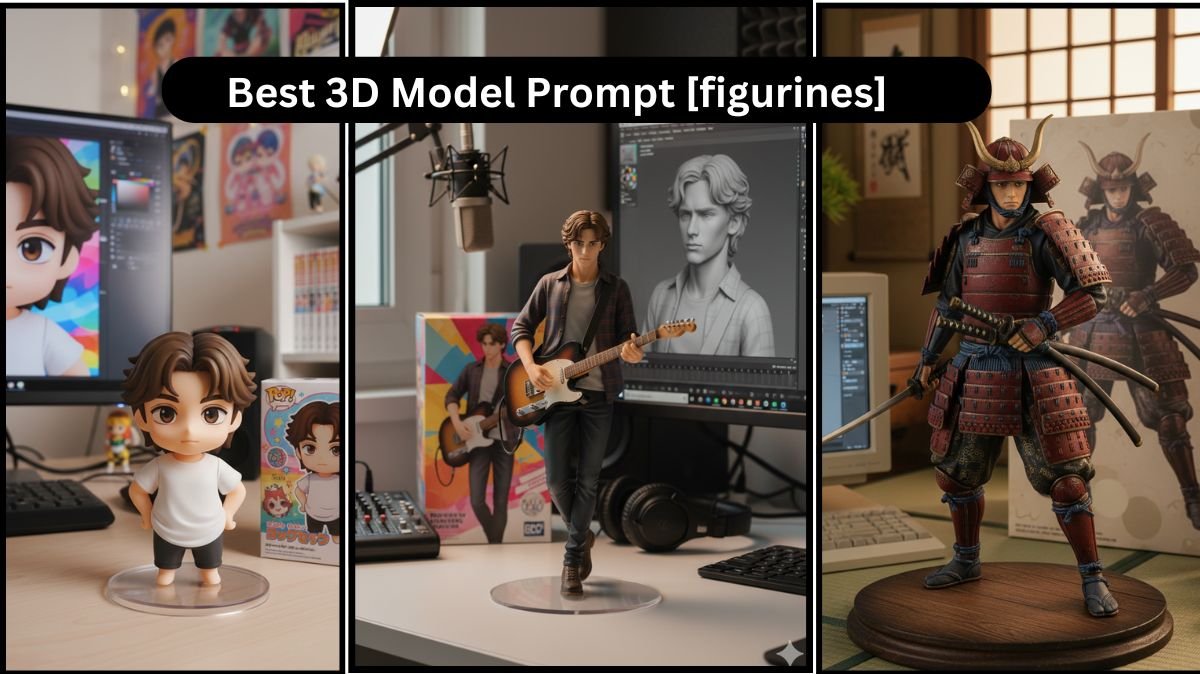Creating visually stunning, cinematic photos using AI has become one of the most trendy things on the internet. The power of ChatGPT prompts combined with AI image generators, anyone can now create dramatic, emotionally engaging scenes that mimic the look of high-budget films. With the help of this prompt you can easily create the desired image with you want to create by simply giving a detailed prompt to ChatGPT, and it will process your request and generate an image according to the described prompt.
So in this article, we have provided in detail how you can use ChatGPT for cinematic photos generation, and we will also explain how to use it for different style modes and compositions.
Table of Contents
Prompts for Different Cinematic Moods
Here are five completely original prompts designed for 2025 trends. Each one captures a unique story, mood, and cinematic composition.
1. “DESERT DUO – THE LAST STAND”
Visualize me standing in a deserted post-apocalyptic gas station at twilight, wearing a dust-worn bomber jacket and combat boots. My arms are crossed, staring into the distance. To my left, cricketer Shubman Gill leans casually on a rusty motorcycle, wearing a tactical vest and fingerless gloves. The street is dry, cracked, and empty. Dust particles swirl in the warm glow of a blood-red sunset. Add cinematic flares, deep contrast, and a 2.39:1 ultra-widescreen aspect ratio with soft film grain. Focus sharply on both, background subtly blurred.
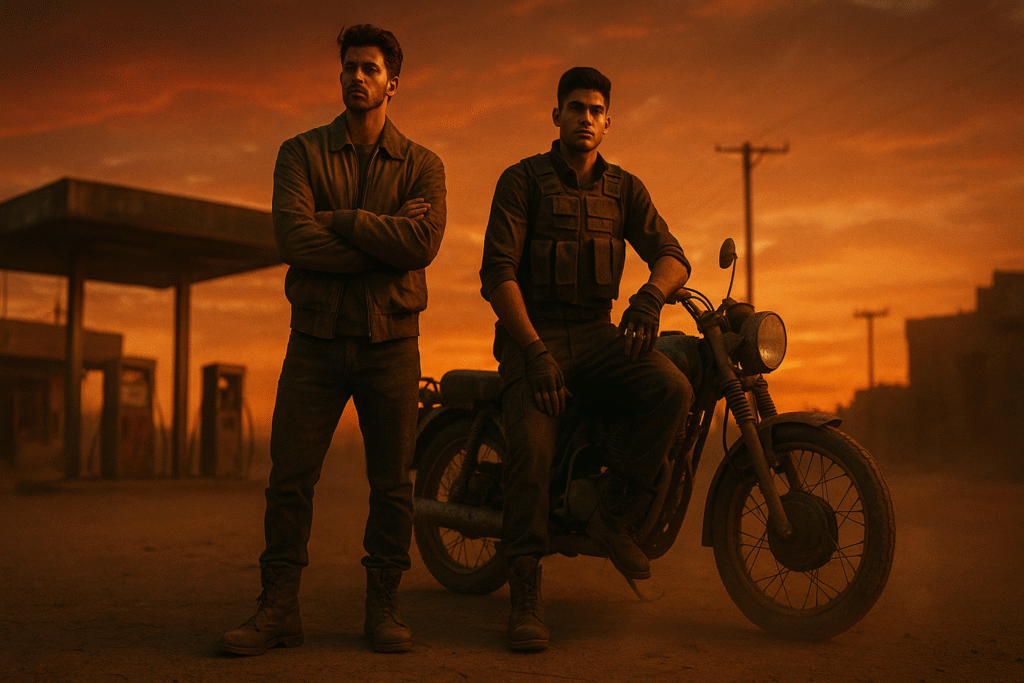
2. “SPACE HEIST RECRUIT”
Transform me into a cyberpunk space outlaw inside a dimly lit, neon-lit spacecraft hangar. I wear a futuristic armored vest, neon visor glasses, and hold a glowing plasma wrench. My look is intense but calm. In the background, robotic crew members hustle around a hovering ship. Glitch effects and deep lens flares fill the frame. Use a cool-toned color grade with violet, cyan, and chrome. Maintain facial identity exactly. Make it look like a paused scene from a high-budget sci-fi thriller game. Ratio: 9:16 Portrait, shot on a digital cinema lens.

3. “MYSTIC MONSOON CITY”
Create a cinematic shot of me holding a black umbrella under pouring rain in a neon-lit old Tokyo street. I wear a tailored trench coat and look to the side with a mysterious expression. Reflections ripple in puddles. A cat walks behind me on the glowing crosswalk. Lanterns flicker above with warm orange tones. Add realistic rain, mist, and glowing signs in Japanese. Maintain deep shadows and dramatic contrast. Use shallow depth of field with focus on my face, background blurred. Aspect Ratio: 4:5. 35mm film mood.

4. “HIGHWAY TO LEGEND”
Picture me in a charcoal hoodie and tactical cargo pants, sitting on the hood of a vintage black Dodge Charger, parked on an empty desert highway during golden hour. The sky burns with orange and violet hues. I wear tinted aviator glasses, one leg resting up, hands gripping the hood. The wind blows my hair. In the distance, a dust storm rolls in. Add cinematic grading, lens flare, film dust, and realistic shadows. Focus tight on me and the car, with soft depth fading into the road. Ratio: 9:16.

5. “THE LIBRARY CODE – ESCAPE SEQUENCE”
Cinematic low-angle photo of me sprinting down a grand historic library corridor at night, books flying off shelves as if from an explosion. I wear a fitted white shirt, sleeves rolled up, and a black vest. Eyes wide, hair flying, urgency on my face. Background characters in suits chase in a blur. Add motion blur trails, overhead warm lanterns casting shadows on the wood floor. Style it like a suspense thriller film still. Deep focus on me, dramatic action blurs behind. Ratio: 4:3 portrait, analog grain applied.
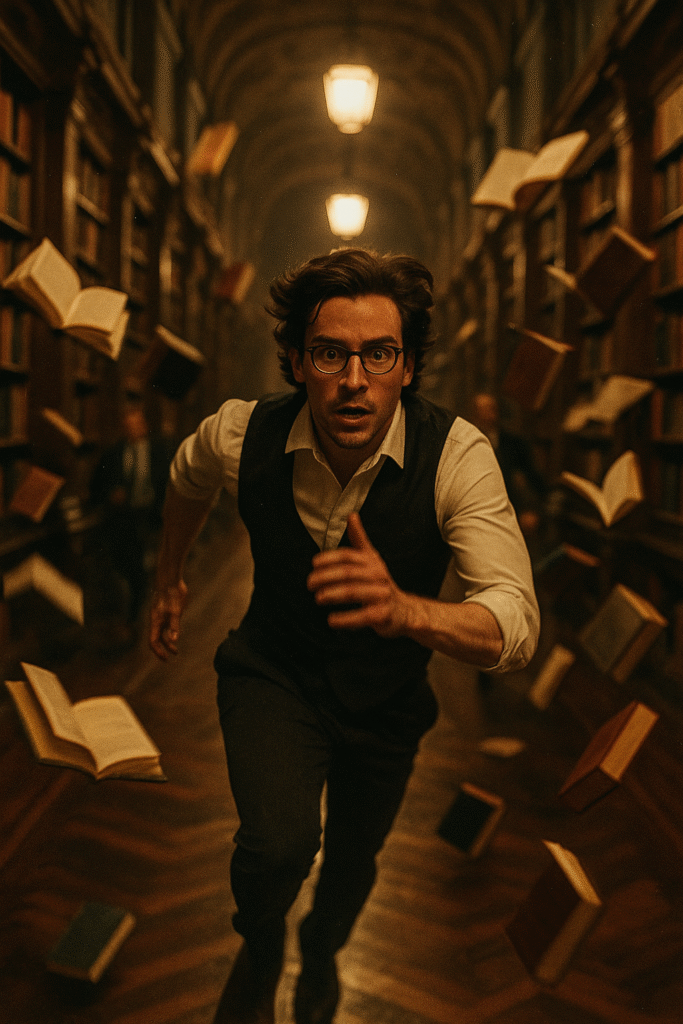
How to use a ChatGPT prompt for photo generation
- First of all, what you have to do you just have to log in to ChatGPT with your email account
- Now simply copy the prompt available above and paste it into the prompt box of ChatGPT.
- If you feel that there is any requirement to adjust the prompt, then you can make the necessary adjustment according to your needs and requirements.
- Now simply click on generate, and ChatGPT will generate a highly cinematic image for you
What Makes a Photo Look Cinematic?
Cinematic photography is defined by its ability to create high-quality images, creating a cinematic scene, and mimicking the look of motion picture frames. Key features of a cinematic photo include:
- Moody lighting and shadows
- Shallow depth of field
- Widescreen aspect ratios (e.g., 2.39:1)
- Color grading reminiscent of film
- Dynamic compositions and rule-of-thirds balance
- Natural light emphasis or stylized artificial lighting
Key Elements to Include in Every Cinematic Prompt
To create cinematic photos that consistently deliver impact, include the following in your ChatGPT prompts:
- Subject Placement & Pose – Define where the subject is and what they are doing.
- Time of Day & Lighting – Golden hour, blue hour, night, and sunrise.
- Camera Details – Wide-angle lens, depth of field, aspect ratio.
- Color Palette – Teal and orange, black and white, monochrome, etc.
- Texture & Detail – Film grain, dust particles, smoke, or fog.
Tips to Enhance Cinematic Look in Post-Editing
Even if you use AI-generated images, fine-tuning can take your visuals to the next level:
- Add film grain overlays in editing apps
- Crop to 2.35:1 aspect ratio
- Apply vignette and bloom for a dreamy atmosphere
- Adjust temperature and contrast to match cinematic mood
Conclusion
A detailed ChatGPT prompt for cinematic photos creates a lot of difference from ordinary images. Whether you’re creating mood boards or visual narratives, the precision of your prompt determines the cinematic quality of the final result. Combine detailed scene direction, technical camera terms, and atmospheric descriptors to master cinematic generation.
FAQ
Q1: What is a cinematic photo prompt?
Ans. A cinematic photo prompt is a detailed text description used to instruct AI tools like ChatGPT or image generators to create images with dramatic, movie-like visual elements.
Q2: What should I include in a cinematic prompt?
Ans. Key elements: subject, mood, lighting, time of day, camera angle, aspect ratio, and color tones (e.g., “sunset lighting, wide-angle, teal-orange tones”).
Q3: How do I make my image look more cinematic after generation?
Ans. Apply film grain, LUT filters, cinematic crop (2.35:1), and color grading in editing tools like Photoshop, Lightroom, or CapCut.