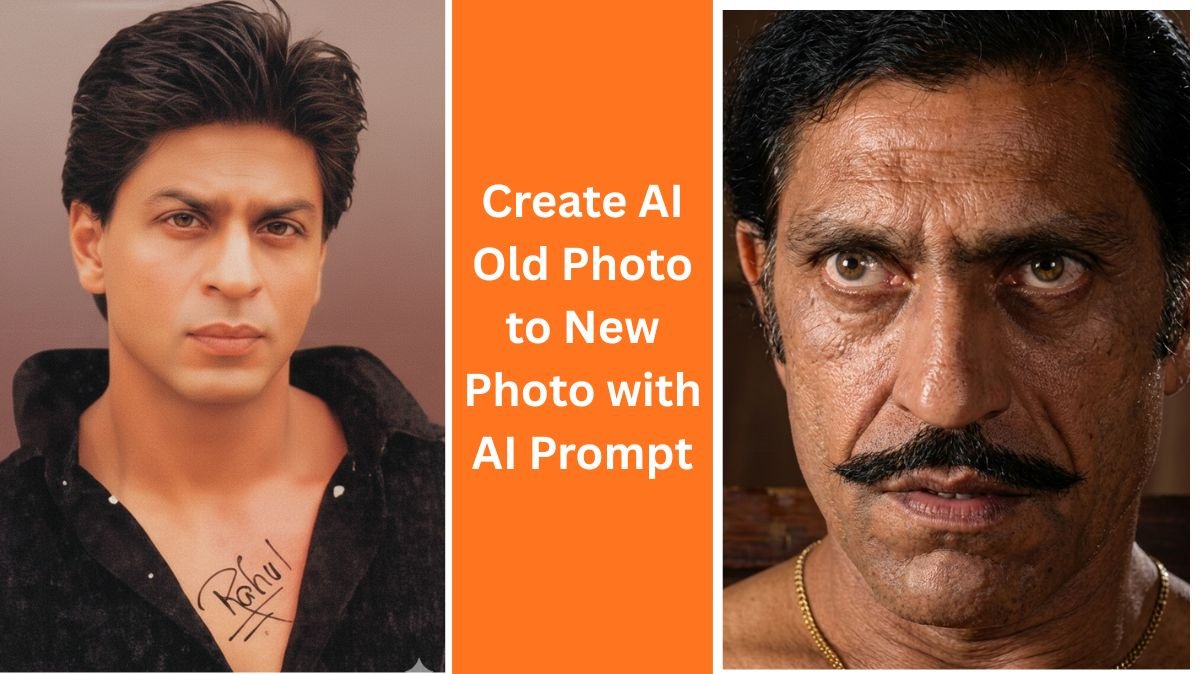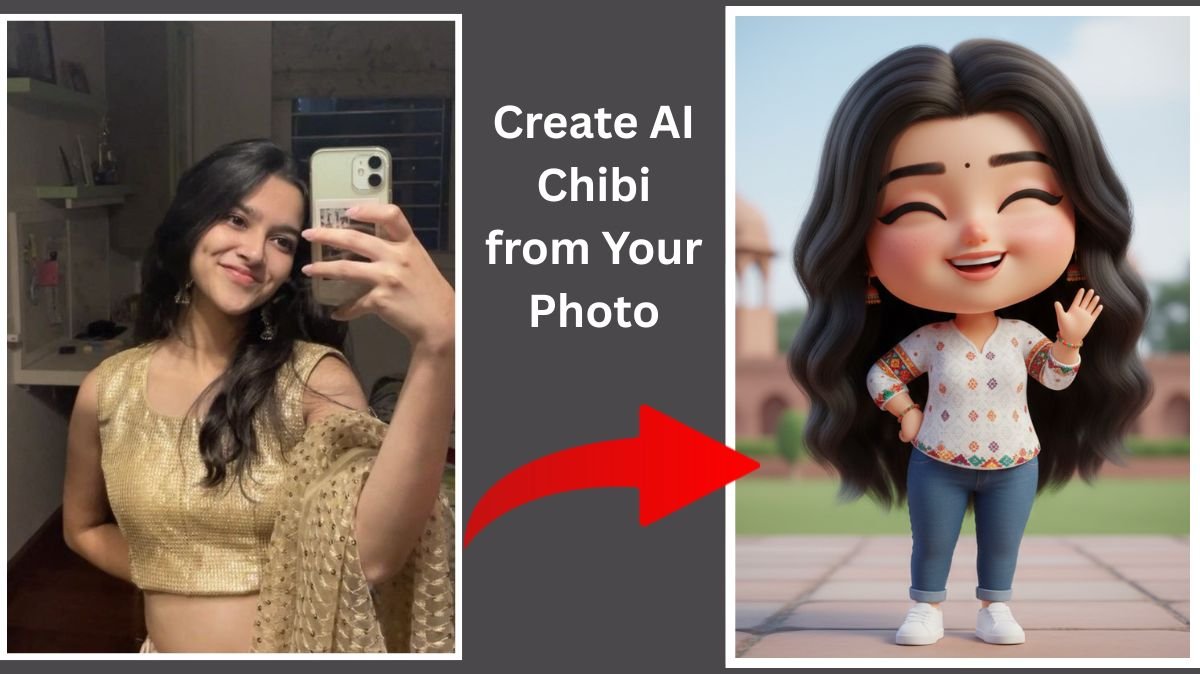All of us have plans to spend the New Year in a way that is joyful and full of happiness. Many people want to send their friends and family personalized messages and images in the new year. With the rise of AI-powered photo editing tools, anyone can easily create a professional-quality image within a few minutes. In this article, we are going to provide you with tips and details that help you to create the best Happy New Year AI Photo that will capture attention on social media platforms during the New Year Festival.
Table of Contents
Top AI Tools for New Year Photo Editing in 2025
1. DALL·E 3 by OpenAI
DALL·E 3 is best at generating unique, high-quality images from textual prompts. Its capabilities include:
- Hyper-realistic rendering.
- Versatile style options, so that you can create artistic, cartoonish, or photorealistic.
- Easy-to-use interface suitable for personalized New Year imagery.
2. Bing Image Creator
Powered by DALL·E technology, Bing Image Creator offers a streamlined image-generation experience. It includes:
- Pre-designed templates.
- Integration with Microsoft tools for seamless sharing.
- Free access with basic accounts.
- Best for beginners
3. Canva
Canva has added AI editing features to it, such as:
- Magic Eraser to remove unwanted elements.
- AI-powered design suggestions for personalized New Year greetings.
- It has Thousands of templates that can be used in a customized way.
4. Runway ML
A favorite among professionals, Runway ML offers:
- Video-to-image enhancements for New Year’s Eve party highlights.
- Powerful background editing tools for holiday settings.
- AI-assisted motion graphics to animate New Year’s text overlays.
How to Create a Happy New Year AI Photo
Step 1: Turn idea into reality
Before you begin making the image, consider the subject and tone that you would like to put into the new year graphic. Mainly write down the elements you want, such as:
- Fireworks in the background.
- Champagne glasses clinking.
- A “Happy New Year 2025” text overlay in bold fonts.
Step 2: Craft a Detailed AI Prompt
A well-crafted prompt is the foundation of a wonderful AI-generated image since it allows the tool to better comprehend what the user intends to create. So we’ve designed the best prompts to help you generate AI images. You simply need to copy and paste them into the AI image generator prompt box.
Step 3: Generate and refine
If you believe that more information should be included in the prompt, you can replace the environment’s names and vibe. Once your prompt is ready, enter it into your preferred AI tool. Review the output and refine it if needed.
Step 4: Add Personalized Touches
Use tools like Canva or Photoshop to enhance the image further:
- Add a family photo or a logo.
- Incorporate personalized greetings like “From the [Your Family/Company Name].”
- Use AI-powered filters to enhance brightness and contrast.
Step 5: Share and Celebrate
Once you are done with your project, you can simply save it in a higher resolution and share it on your social media platform.
Happy New Year, AI Photo Editing Prompts
Prompt 1: City Rooftop Celebration

“Create a 3D realistic image of a New Year’s Eve celebration on a rooftop in a bustling city. A boy and a girl wearing black hoodies with their names ‘SAHIB’ and ‘KOUR’ written in golden letters are enjoying the moment. The environment is illuminated by golden fireworks exploding over a skyline filled with skyscrapers. A group of friends is toasting with champagne near a cozy fire pit, and the text ‘Happy New Year 2025’ glows in cursive above the scene. The vibe is urban and lively, capturing the energy of a big city celebration.”
Prompt 2: Snowy Mountain Retreat

“Create a 3D realistic image of a New Year’s Eve celebration at a snowy mountain retreat. A boy and a girl wearing black hoodies with ‘SAHIB’ and ‘KOUR’ in golden letters stand near a wooden chalet, surrounded by snow-covered trees. Golden fireworks light up the clear night sky, and a group of friends is toasting champagne by a warm bonfire. The glowing cursive text ‘Happy New Year 2025’ is floating in the air. The vibe is cozy and serene, perfect for a magical winter celebration.”
Prompt 3: Tropical Beach Party

“Create a 3D realistic image of a New Year’s Eve celebration on a tropical beach. A boy and girl in red hoodies, with their names ‘SAHIB’ and ‘KOUR’ written in golden letters, stand barefoot on the sand, surrounded by golden fireworks that reflect over the calm ocean waves. A group of friends is toasting with champagne under string lights strung between palm trees. The text ‘Happy New Year 2025’ appears in glowing cursive above the scene. The vibe is vibrant and relaxing, evoking a warm, exotic party.”
Prompt 4: Carnival-Themed Celebration

“Create a 3D realistic image of a New Year’s Eve celebration at a carnival. A boy and girl in blue hoodies with ‘SAHIB’ and ‘KOUR’ in golden letters are surrounded by colorful lights, a glowing Ferris wheel, and lively music. Golden fireworks burst over the fairground, and a group of friends toasts with champagne near a food cart serving festive treats. The glowing cursive text ‘Happy New Year 2025’ floats above the scene. The vibe is playful and festive, full of excitement.”
Prompt 5: Luxurious Ballroom Party

“Create a 3D realistic image of a New Year’s Eve celebration in a grand, luxurious ballroom. A boy and girl in yellow hoodies with their names ‘SAHIB’ and ‘KOUR’ in golden letters stand on a polished marble floor near a chandelier. Golden fireworks are visible through the large floor-to-ceiling windows, and a group of elegantly dressed friends toasts champagne near a grand piano. The glowing cursive text ‘Happy New Year 2025’ is projected on the wall. The vibe is elegant and sophisticated, perfect for a high-end celebration.”
In Conclusion
Creating beautiful New Year’s photos has never been easier. By merging your imagination with the latest AI tool, you can create visuals that connect with your audience and make your events memorable.
FAQs
1. What are the best AI tools for New Year’s photo editing?
Ans. DALL·E 3, Bing Image Creator, Canva, and Runway ML are excellent choices.
2. How do I craft effective prompts for AI tools?
Ans. Be descriptive and specific, including details about elements, colors, and themes.
3. Can AI tools create videos for New Year celebrations?
Ans. Yes, tools like Runway ML can assist with video enhancements and animations.
4. Are there free AI tools for professional-quality images?
Ans. Bing Image Creator and Canva offer robust free features for basic designs.