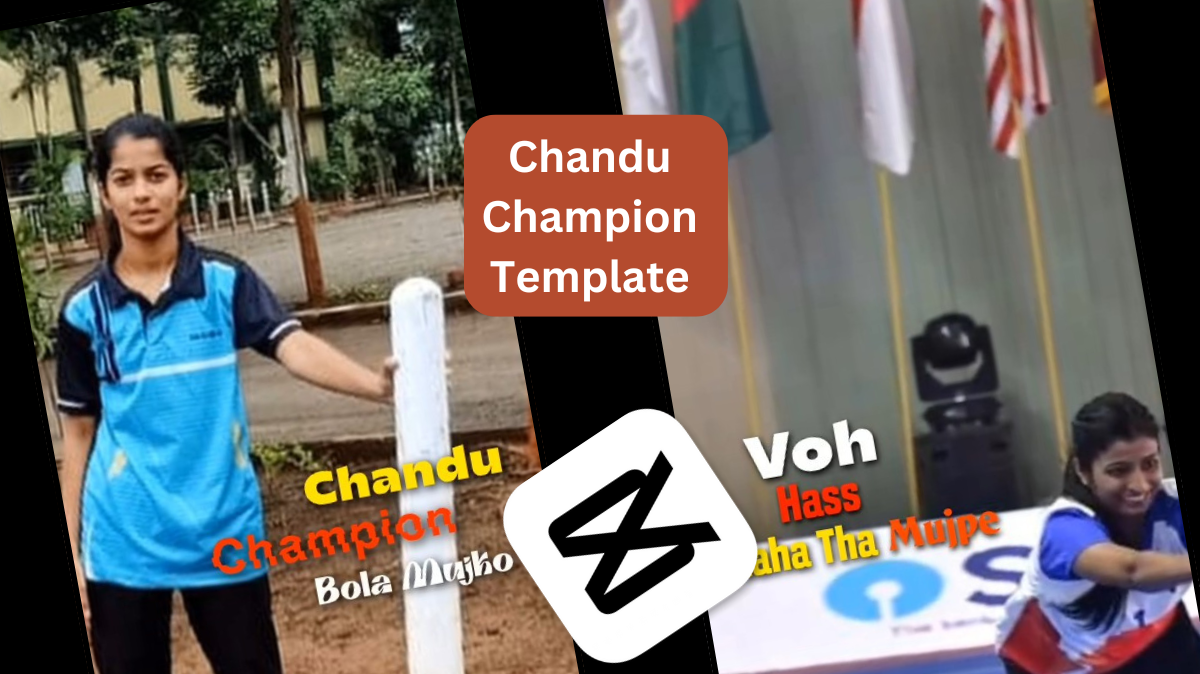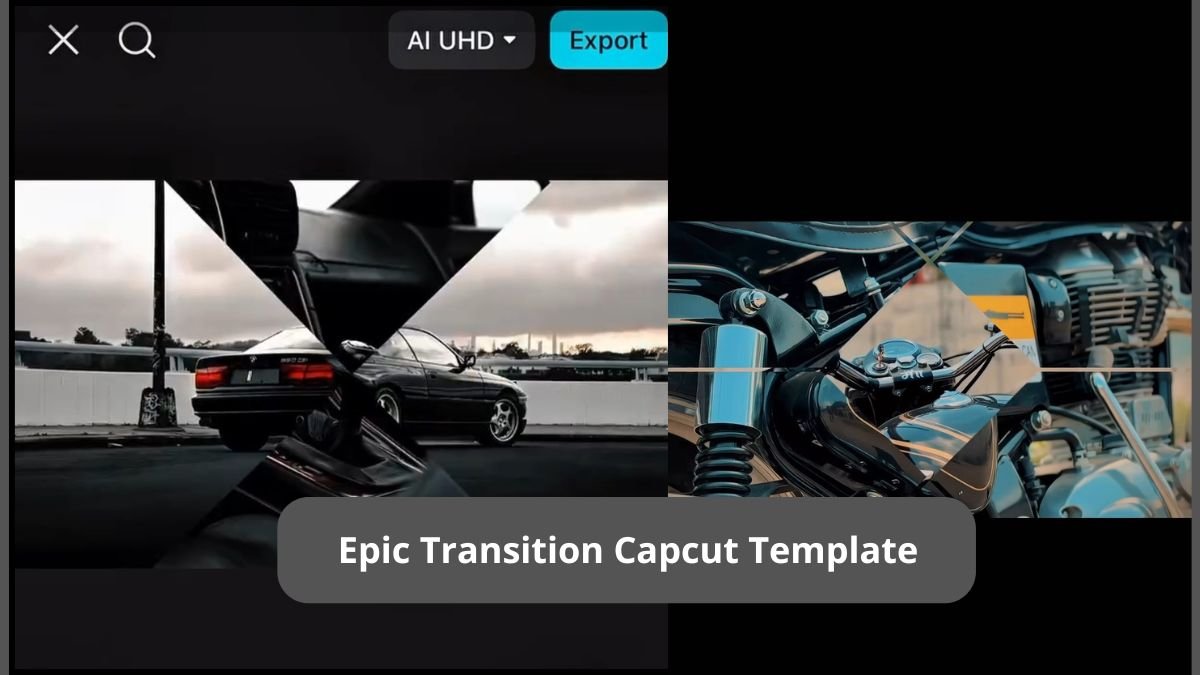The Chandu Champion template has become extremely popular on Instagram Reels. It has developed as one of the most popular audio formats for motivational content. The legendary slogan “Chandu nahi, champion hai mai” has become the anthem of transformation, encouraging creators all over the world to express their glow-ups, how they grew up in their lives from nothing to everything, fitness journeys, and personal evolutions through amazing visuals and matched music.
In this article, we are going to provide you with detailed that how to use Chandu Champion CapCut templates and the original style format to create professional-quality content.
Table of Contents
Chandu Champion Capcut Template
What Is the Chandu Champion Viral Trend?
The line “Chandu nahi, champion hai mai” is what makes this template so popular; it inspires a lot of emotions and energy. The emotionally charged phrase serves as the foundation for many before-and-after changes. Whether it’s a remarkable weight loss video, a fashion transformation, or a personal growth journey, creators use this sound to emphasize their message of determination, growth, and self-belief. The sound is no longer just audio; it is now a digital badge of honor for anyone who has grown up and wants to motivate others to do the same.
How to Use Chandu Champion Templates, CapCut
Here is a step-by-step guide to help you create engaging content.
- Download CapCut: Download the app from Google, available on both Android and Apple devices (both are free to use).
- Access the Template Link: Simply click on “Use Template in CapCut,” then you will be redirected to the application
- Import Your Media: Choose high-quality photos or video clips that show a clear before-and-after transformation.
- Customize (Optional)
- Add motivational captions[ Never Back down no matter what ]
- Change fonts and filters
- Export in HD Format: Save your video in high resolution to maintain quality across platforms.
- Post on Social Media: Use trend-relevant hashtags like:
#ChanduChampion #TransformationReel #ChampionHaiMai #GlowUpJourney
Why CapCut Creators Love This Template
This template is unique from all the other templates as it has a motivational message in it. This template has become one of the favorite templates for the creator because it has:
- Effortless One-Tap Editing: No need to learn timelines or effects, just plug in your media.
- Professional Filters: Enhance your clips with cinematic transitions and motion graphics.
This CapCut design has become a favorite among creators for gym makeovers, weight loss achievements, career boosts, and even motivating quotes.
Tips to Go Viral Using the Chandu Champion Templates
- Use Strong Visuals: High contrast between “before” and “after” grabs attention.
- Hook Within 3 Seconds: The first moments determine whether people scroll or stay.
- Write Impactful Captions: Reinforce the emotional message with bold text overlays.
Best Hashtags for Chandu Champion Reels
Using the right hashtags helps you reach a wider audience. Here are some suggested sets:
- General Motivation Hashtags:
#ChanduChampion #ChampionHaiMai #MotivationReels #TransformationJourney #GlowUpStory - Fitness & Health Hashtags:
#FitnessTransformation #WeightLossJourney #ChampionMindset #FitnessGlowUp #NeverGiveUp - Personal Growth Hashtags:
#SelfImprovement #BeTheChampion #MotivationalReel #LifeTransformation #DreamBig
Conclusion: Be the Champion, Not Just Chandu
The Chandu Champion trend is more than just a viral sound; it represents the growth of people. It allows you to easily generate professional-quality, viral video content. Whether you choose the speed and simplicity of the Chandu Champion CapCut template, its creative potential allows you to join the trend and tell your story like a genuine champion.
FAQs
Q1. What is the Chandu Champion trend?
Ans. It’s a viral video trend using the line “Chandu nahi, champion hai mai” to show personal transformations.
Q2. How do I use the CapCut template?
Ans. Open the template in CapCut, add your clips or photos, and export your video.
Q3. Can I add my text or effects?
Ans. Yes, CapCut allows custom text and effects.