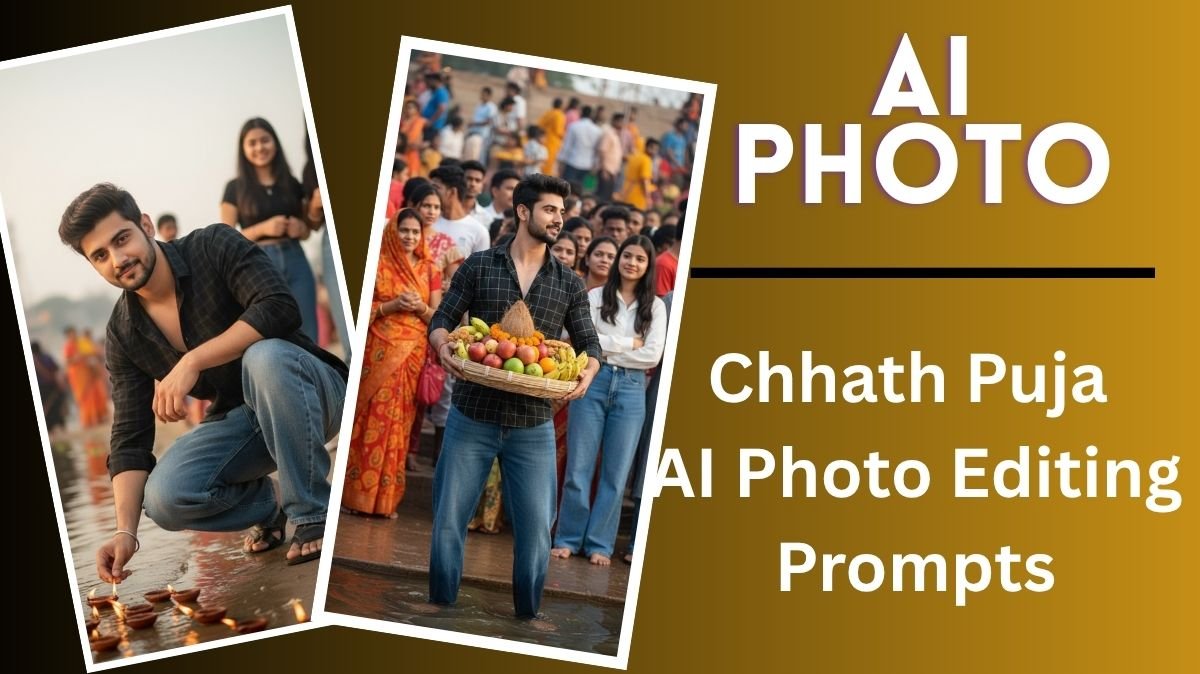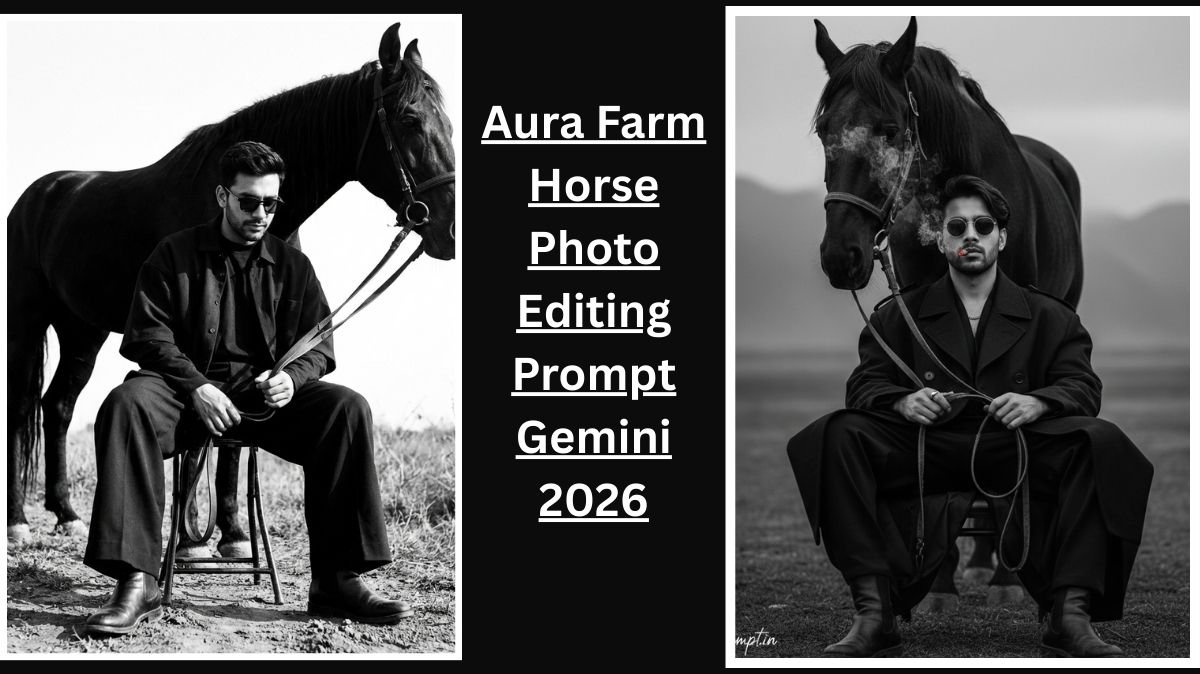As the Festival of Lights approaches, digital creativity is one of the things that draws people to social media. Creating amazing Diwali-themed cinematic AI photos is going to be a new trend among social media influencers, photographers, and content creators. Bing AI Image Creator makes it easier than ever to bring your vision to life with Diwali photo editing prompts that generate ultra-realistic visuals rich in color and festive beauty.
So, in this article, we have provided the finest prompts for Diwali cinematic image creation, as well as step-by-step directions for using Bing AI to generate photos.
Table of Contents
Top Diwali Photo Editing Prompts for Cinematic AI Images
1. Traditional Diwali Celebration with Family Prompt (with Name on T-Shirt)
Prompt: A cinematic photo of an Indian family celebrating Diwali at home, wearing ethnic outfits, one male character in a festive kurta with a white t-shirt that has the name “[Your Name]” printed on it, lighting diyas and sparklers, warm ambient lighting, traditional rangoli on the floor, golden bokeh lights, joyous expressions, high-resolution photo with ultra-realistic textures


2. Solo Portrait in Diwali Attire Prompt (with Name on T-Shirt)
Prompt: Ultra-realistic portrait of a young Indian man in a traditional ethnic jacket over a white t-shirt that displays the name “[Your Name]”, standing on a decorated terrace at night, holding a sparkler, Diwali lamps in the background, cinematic lighting, colorful bokeh, festive ambiance, 4K detail


3. Diwali Night Street Scene Prompt (with Customizable T-Shirt Name)
Prompt: A cinematic night shot of an Indian street during Diwali, one male youth in jeans and a t-shirt that reads “[Your Name]”, surrounded by glowing lanterns, bustling people, firecrackers in the distance, string lights overhead, cultural richness, realistic environment, DSLR style shot


4. Diwali Kids Playing with Sparklers Prompt (with Name on One Child’s T-Shirt)
Prompt: A group of smiling Indian children playing with sparklers on Diwali night, one child wearing a t-shirt with “[Your Name]” printed on it, traditional clothing all around, safe fireworks nearby, lights reflecting on faces, cinematic focus, golden tones, heartwarming festive vibe


5. Diya Lighting Close-up Prompt (with Named T-Shirt in Frame)
Prompt: A close-up cinematic shot of a woman’s hand lighting a traditional Diwali diya, beside her a person wearing a t-shirt with “[Your Name]” written clearly, soft focus background, golden light glow, festive rangoli patterns, rich detail, symbolic cultural theme, artistic depth


How to Use These Prompts with Bing AI Image Creator
Follow these steps to create your Diwali cinematic images using Bing AI (powered by DALL·E):
Step 1: Access Bing AI Image Creator
- Go to the official site of Bing AI Image Creator.
- Sign in with your Microsoft account to access image generation credits.
Step 2: Enter the Prompt
- Choose one of the Diwali prompts listed above, or if you think there is a need to customise according to your needs, then you can modify according to your desired theme series.
- Paste the prompt into the prompt box of Bing AI image creator and hit “Create”.
Step 3: Select and Save the Image
- Bing will generate four variations of the prompt.
- Click on your favorite result to enlarge it.
- Use the download icon to save the image to your device.
Step 4: Edit or Post Your Image
- Optionally, use editing tools like Canva or Lightroom for finishing touches.
- Post it on your social media or print it for personalized Diwali cards.
Tips for Getting the Best Diwali AI Image Results
- Use detailed prompts: Add context like lighting, emotions, clothing, and background.
- Specify resolution: Include “high-resolution”, “4K”, or “DSLR quality” for better output.
- Mention cultural elements: Include Indian motifs like rangoli, diyas, or sarees for authenticity.
- Try different styles: Experiment with cinematic, portrait, or candid photography terms.
Why Use AI for Diwali Photo Editing?
AI-generated images are:
- Cost-effective (no need for expensive photoshoots)
- Customizable to your vision and style
- Quick and scalable for marketers and content creators
- Perfect for social media virality, especially during festivals
Conclusion
Diwali is more than simply a holiday; it’s a story about light, happiness, and family. With the help of Bing AI and creative prompts, you can create amazing images that reflect the soul of the event. From single portraits glowing in sparkler light to street scenes filled with culture.
FAQs
Q1: Can I use Bing AI Image Creator for free?
Ans. Yes, it’s free with limited daily image generation credits via a Microsoft account.
Q2: Are AI-generated Diwali images copyright-free?
Ans. Images generated via Bing AI are royalty-free for personal use, but always review Microsoft’s usage policy for commercial applications.
Q3: Can I customize the Diwali prompts further?
Ans. Absolutely. Add more specifics, such as camera angles, emotions, clothing types, or background details, to fine-tune your output.