The AI retro style vintage photo editing trend responds to the rising need for aesthetic images that remind us of past times. Unlike traditional editing methods, AI-powered tools like Gemini use advanced algorithms to intelligently apply textures, color grading, light changes, and grain effects. These elements mimic the look of digital photography, resulting in photographs that capture the artistic aspects of the 1950s to the 1990s.
The use of these prompts transforms visual storytelling by allowing for the seamless recreation of cinematic sequences, boosting the mood, and developing an emotional connection with the audience. AI vintage-style photo prompts are flexible, making them suitable for a wide range of creative projects, from fashion photography to urban landscapes.
Table of Contents
Why choose Gemini for AI retro style vintage photo editing
The Gemini Nano Banana AI Image Generator is not just a typical AI image generator; it focuses on producing images that combine creative originality with technical accuracy. It is particularly good at recreating vintage photo effects, grainy textures, and cinematic lighting, all of which are necessary components for creating retro-themed images.
Top 6 Unique AI retro style vintage photo editing Prompts
1. Retro Vintage Portrait of a Man in a Brown Leather Jacket
Create a grainy yet bright image of a young man dressed in a vintage brown leather jacket over a white button-down shirt, Pinterest-style aesthetic. His hair is slicked back in a 90s grunge style with a faint stubble, and a small silver chain hangs around his neck. He stands confidently in front of a weathered brick wall with peeling paint, deep shadows creating dramatic contrasts. The atmosphere is windy and romantic, evoking the dark, mysterious tone of classic 90s indie cinema. His pose shows him looking sideways, slightly adjusting the collar of his jacket with a nonchalant expression.

2. Cinematic 90s Street Style Look
Generate a retro-inspired image of a man wearing a faded denim jacket over a plain white T-shirt, with high-waisted trousers. His dark hair is tousled and voluminous, giving him the quintessential 90s rebel look. A small bandana is tucked into his hair. He stands against an old alleyway with neon signage softly glowing in the background. Grain and bright saturation emulate an analog film effect. The pose should be casual, with one hand in his pocket and the other lightly adjusting his bandana, capturing a cool, detached attitude.
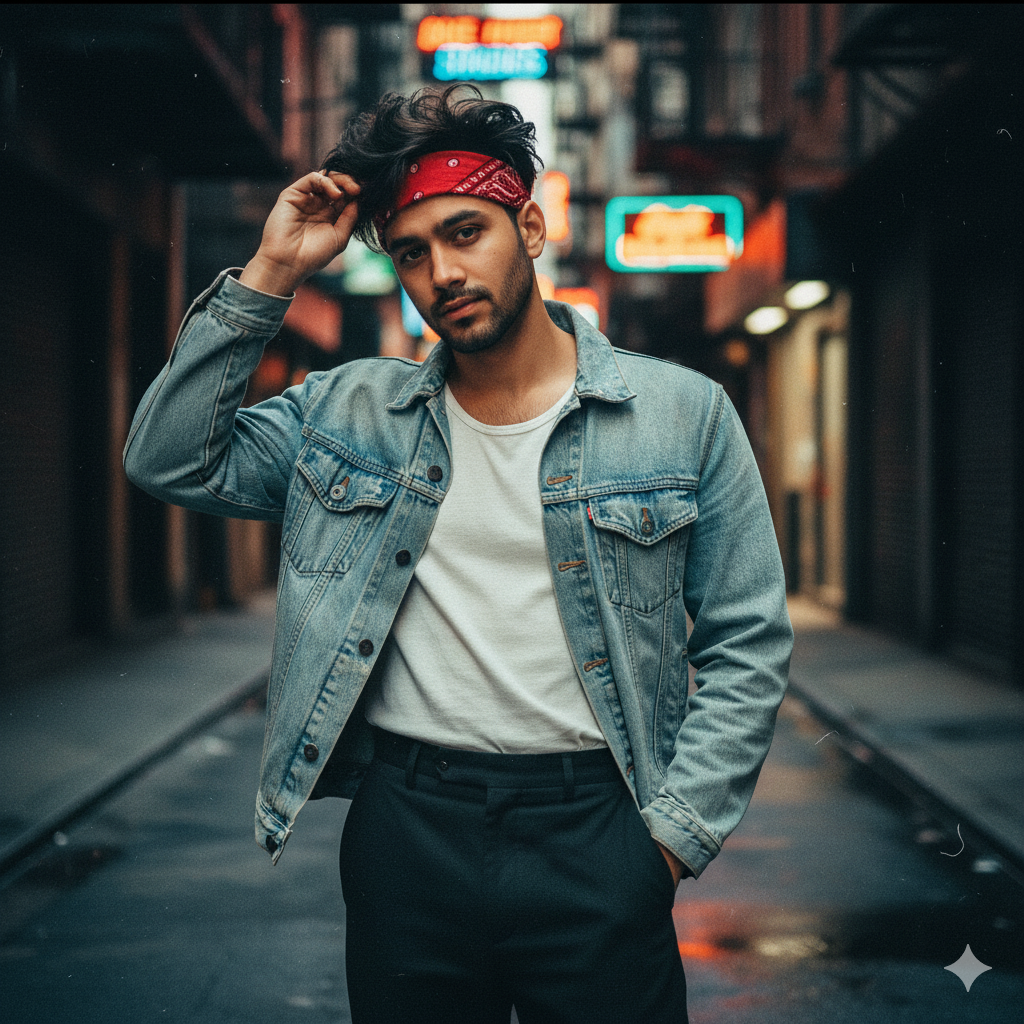
3. Vintage Bollywood Bad Boy Aesthetic
Design a vintage-style image of a man in a deep maroon velvet blazer, open at the front to reveal a patterned silk shirt, exuding a 90s Bollywood baddie look. His jet-black hair is slick and shiny. The background features an old, ornate wooden doorway, with shadows creating a mysterious atmosphere. Graininess and brightness simulate a film camera effect. The pose is charismatic, with him slightly tilting his head and adjusting his blazer lapel, giving off an aura of suave confidence.
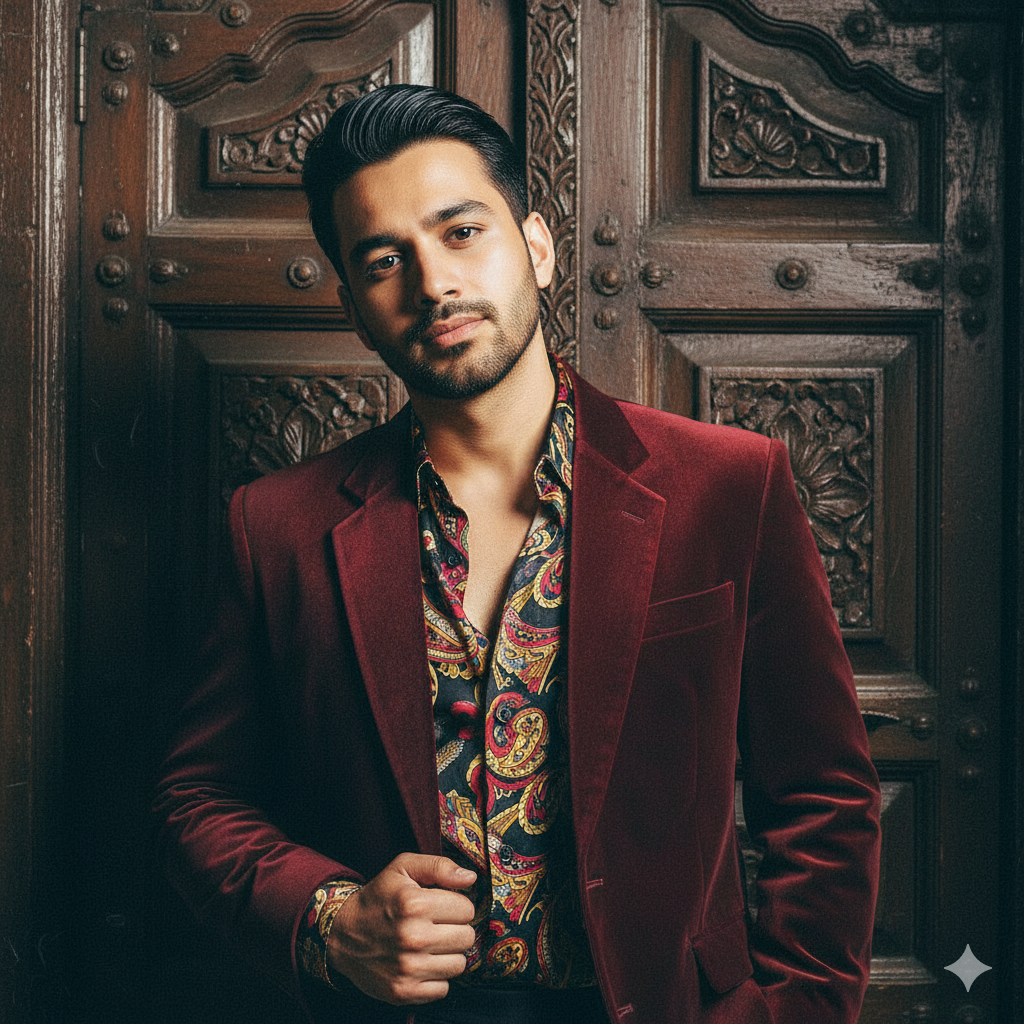
4. Classic 70s Vintage Look with Mustard Shirt
Create an image capturing a man wearing a mustard-colored, wide-collared polyester shirt with flared trousers, fully embracing the 70s retro style. His thick, dark hair is parted and feathered, giving off a cinematic aura. He stands in front of a vintage car with a slightly worn look, bathed in golden sunlight. The grainy texture emphasizes the analog photography feel. His pose should be of him buttoning the top button of his shirt, with a thoughtful, slightly brooding expression.

5. Romantic 80s Indian Urban Look
Produce a retro-styled image of a young Indian man wearing a pastel, black, plain cotton kurta, loosely fitted in the traditional style, over light-colored trousers. His hair is voluminous and curly, styled in a relaxed 80s look. He stands in front of a plain, slightly textured, pastel-colored wall with dramatic lighting that casts deep shadows. The graininess and bright, saturated colors evoke the atmosphere of early Indian film posters from the 80s. His pose captures him adjusting the sleeve of his kurta while looking directly into the camera with a moody, romantic expression.

6. Moody 90s Indian Indo-Western Style
Create a vintage-style image of an Indian man wearing a soft beige, plain kurta, paired with high-waisted, retro-style trousers typical of 90s fashion in India. His long, wavy dark hair flows freely, adding an artistic touch. The background is a simple off-white wall, with deep shadows creating a cinematic contrast. Grain and brightness are adjusted to reflect an old-school analog film photography style. His pose is contemplative, as he gently adjusts the sleeve of his kurta while gazing into the distance, evoking a nostalgic, cinematic melancholy.
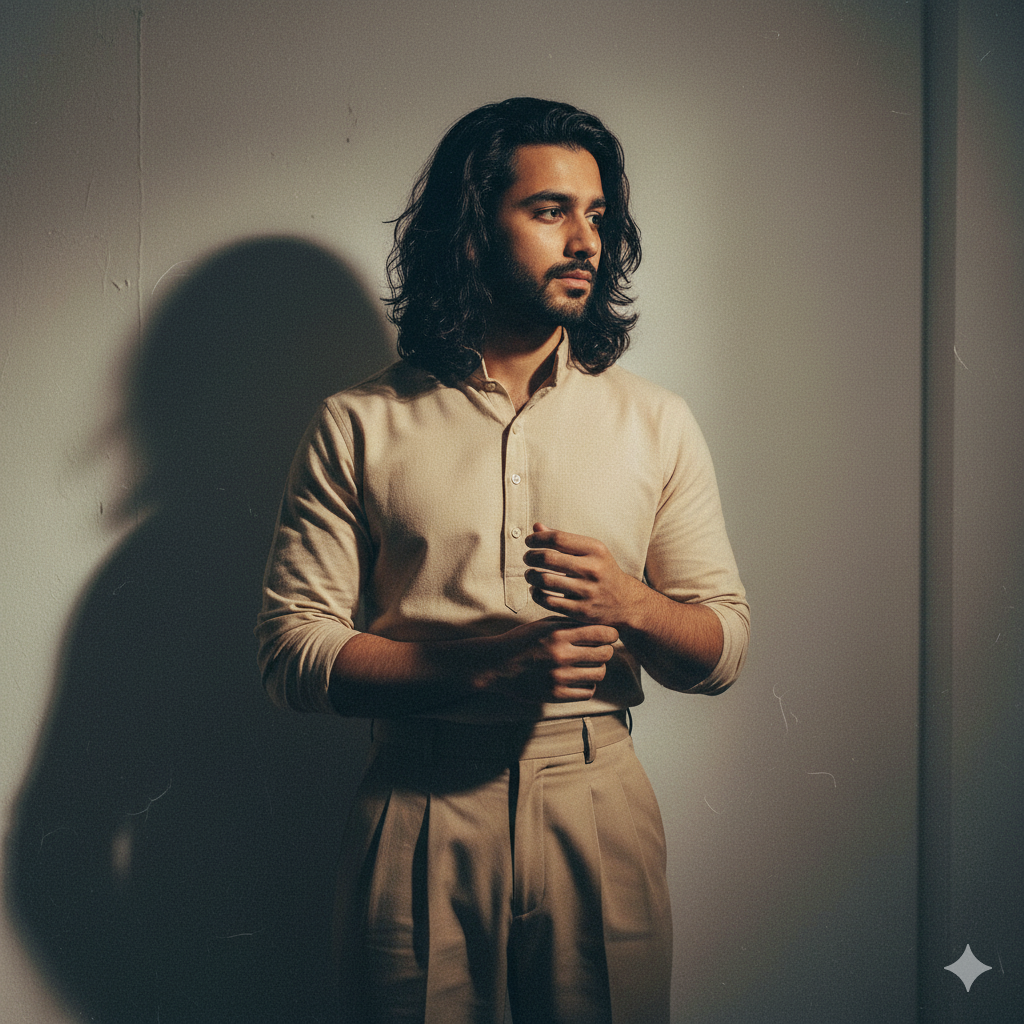
How to generate an AI retro style vintage photo
Step 1: Define Your Image Concept
Start by crafting a detailed text prompt that describes the scene you want to generate, or simply copy any of the above prompts. Provide details about the era, the subject’s look, dress style, setting, and mood.
Step 2: Access the Gemini Nano Banana Platform
Now, visit the official Gemini Nano Banana website and log in to your account. If you don’t have one, creating an account is simple and opens access to a variety of customizable options for image generation.
Step 3: Input the Text Prompt
Once logged in, navigate to the prompt input section. Paste your prompt carefully. Ensure that your prompt is rich in detail, specifying the desired textures, lighting effects, color palettes, and mood you want in the image generation.
Step 4: Configure Advanced Settings
To achieve a vintage, grainy effect, adjust the advanced settings for texture and filter application. Gemini Nano Banana offers toggles for:
- Grain intensity
- Brightness and contrast adjustments
- Color saturation (to simulate aged film)
- Light diffusion options
Experiment with these parameters to achieve a perfectly balanced retro effect.
Step 5: Generate the Image
After configuring your prompt and settings, click the Generate Image button. The AI processes the data, and within moments, a highly detailed image will be generated, reflecting the exact description provided.
Key Tips for Creating Authentic Retro Aesthetic Images
- Use precise era-specific references in your prompt to ensure the AI understands the style. For example, referencing “90s movie baddie hairstyle” or “70s corduroy fashion.”
- Incorporate atmospheric elements such as wind, shadow play, and ambient light descriptions to enhance the cinematic feel.
- To mimic the features of vintage photography, specify texture and brightness values.
- Adjust color saturation and contrast to simulate vintage image material rather than vivid digital photography.
Advantages of Using Gemini Nano Banana AI Image Generator
- Speed and Efficiency: Create detailed, high-resolution images in minutes compared to manual photo editing processes.
- Customization: Full control over stylistic parameters, from grain intensity to color balance.
- High-Quality Output: Images are generated in high resolution, suitable for both digital and print media.
Conclusion
The AI retro style vintage photo editing trend is more than simply an aesthetic choice; it’s a means to combine modern technology with evergreen nostalgia. Using Gemini Nano Banana AI prompts, you can transform ordinary photos into cinematic masterpieces that look directly out of old analog albums. Whether you’re a newbie exploring AI or an expert trying to speed up tasks, Gemini allows you to capture the past while planning for the future.
Frequently Asked Questions (FAQ)
Q1. Can I adjust grain and color saturation?
Ans. Yes, you can control grain intensity, brightness, contrast, and saturation for the perfect retro look.
Q2. Are images suitable for print and web?
Ans. Yes, all generated images are high-resolution, ideal for digital use and printing.
Q3. Is it easy for beginners?
Ans. Absolutely! The platform is simple to use with helpful presets and advanced settings for full creative control.



